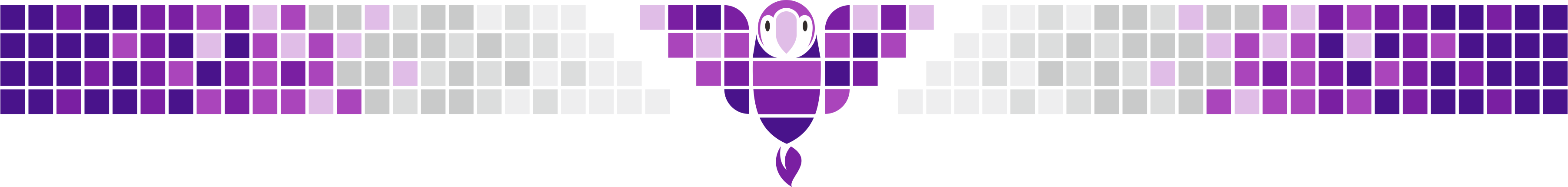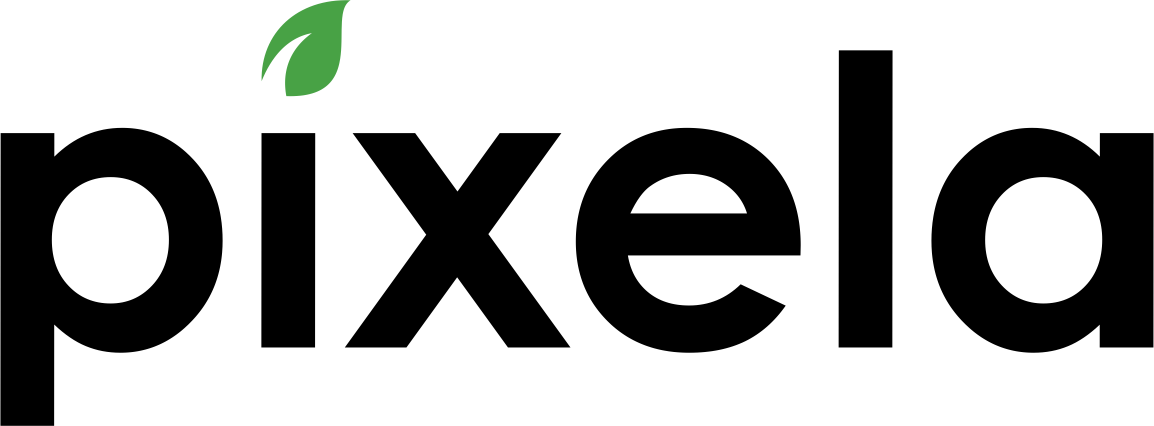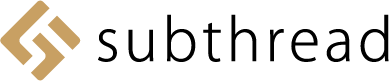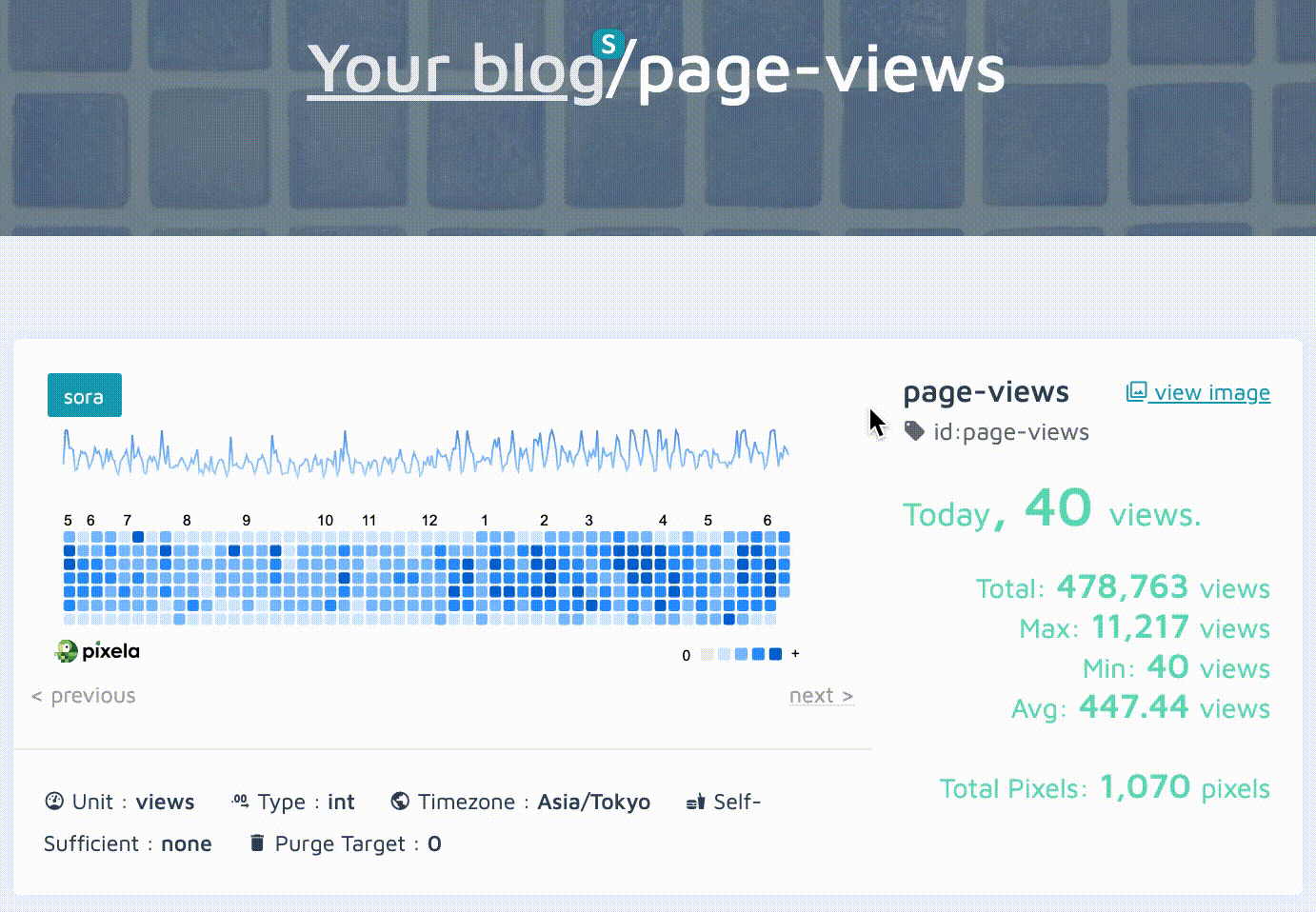
Record and Track your habits or effort.
All by
API.
Pixela is the API service. With this service, you can get a GitHub like graph that expresses the degree of your daily various activities on a basis with a vivid gradation. All operations are performed by API. And, it's free.
Pixela provides almost all the features for free, but some features are only available to those who pay for Pixela by
Patreon.
And the
logo/icon sponsors are supporting a little more than that.
Pixela supports people
around the world in their efforts and continuity.
If you or your company support it,
how about supporting Pixela?
Then put your company logo or your icon here to appeal
it. Learn more.
Logo Sponsors - Companies
Logo Sponsors - Services
Icon Sponsors
Case Study
Deploy Count Graph
Visualize the number of deployments of your application.
- Very good compatibility with CI/CD services
- Not only for measurement but also for appeal


Number of pages book read
Visualize your habits. For example, book reading.
- Available from smart speakers, or from iOS shortcuts, and so on.
- There is also iOS/iPadOS App.
- Pixela will be your follower.
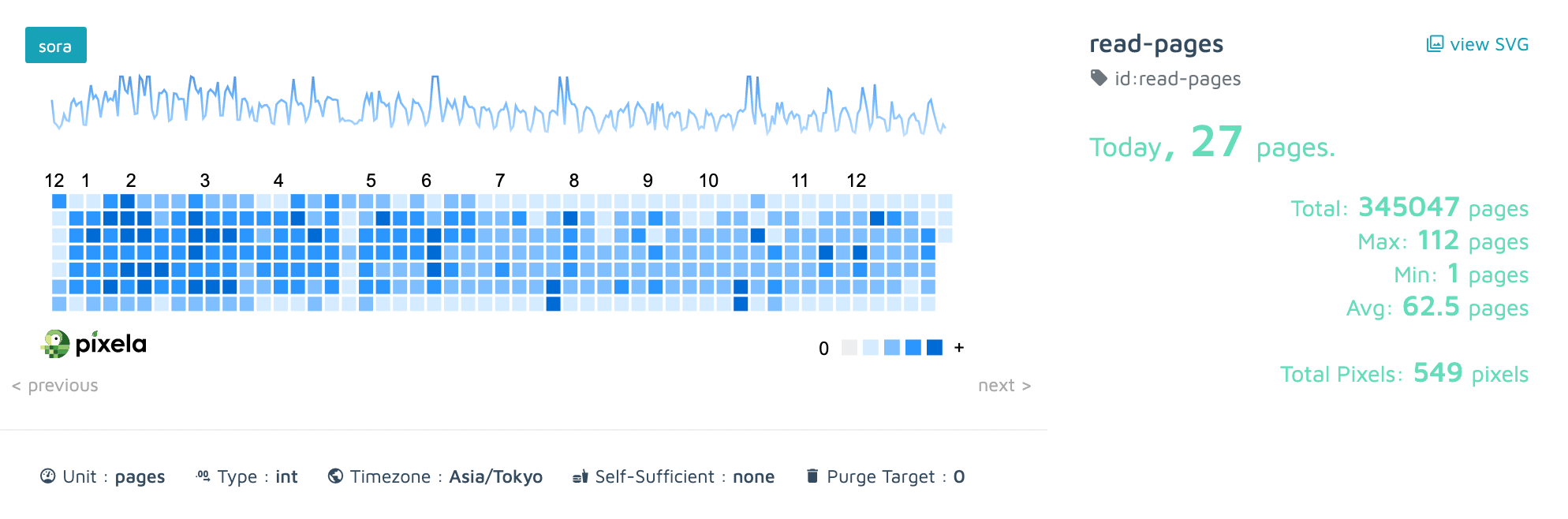
Daily weight gain and loss
Visualize your efforts, Let yourself be encouraged.
- Pixela can also record and visualize negative values.
- Pixela supports incoming webhooks.

Use Pixela according to your purpose
Pixela is a tool or service that has various aspects depending on how you use it.
As a recording tool, as a visualization tool. Sometimes, as a full-managed day-series database.
Use Pixela freely without being bound by stereotypes.
As a record
As a Visualization
As a Day-series DB
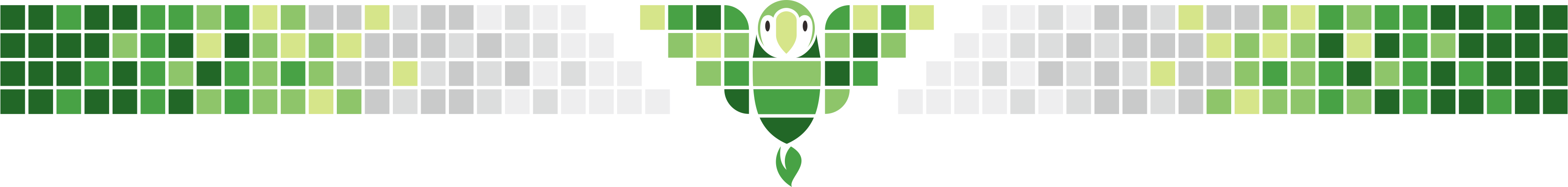
How do I use Pixela?
Pixela's service interface provides only the RESTish API.
Dive into the
world of Pixela from the console on your machine!
Create your user account
Call /v1/users API by HTTP POST.
$ curl -X POST https://pixe.la/v1/users -d '{"token":"thisissecret", "username":"a-know", "agreeTermsOfService":"yes", "notMinor":"yes"}'
{"message":"Success.","isSuccess":true}
Create a graph definition
Call /v1/users/<username>/graphs by HTTP POST.
$ curl -X POST https://pixe.la/v1/users/a-know/graphs -H 'X-USER-TOKEN:thisissecret' -d '{"id":"test-graph","name":"graph-name","unit":"commit","type":"int","color":"shibafu"}'
{"message":"Success.","isSuccess":true}
Get the graph!
Browse https://pixe.la/v1/users/a-know/graphs/test-graph !
This is also /v1/users/<username>/graphs/<graphID> API.
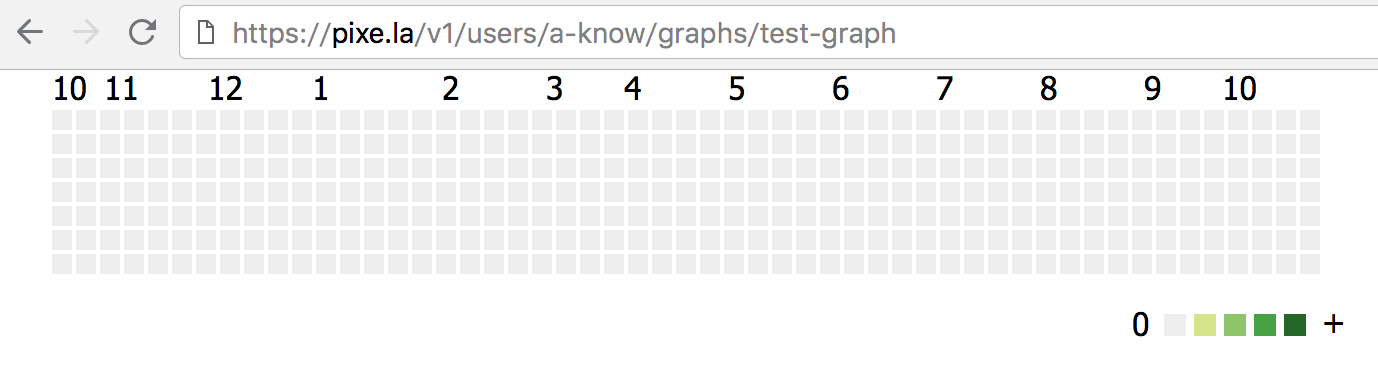
Post value to the graph
Call /v1/users/<username>/graphs/<graphID> by HTTP POST.
$ curl -X POST https://pixe.la/v1/users/a-know/graphs/test-graph -H 'X-USER-TOKEN:thisissecret' -d '{"date":"20180915","quantity":"5"}'
{"message":"Success.","isSuccess":true}
Browse again!
Browse https://pixe.la/v1/users/a-know/graphs/test-graph,
again!
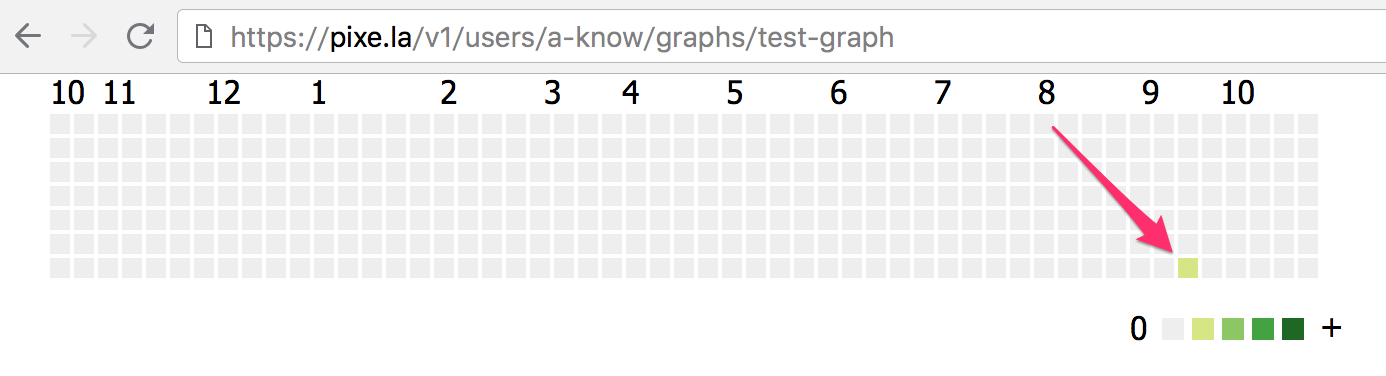
You can also find out more about.
You can get more information by adding .html to the end of
the URL on Step.6 at it in your browser!
(https://pixe.la/v1/users/a-know/graphs/test-graph.html)
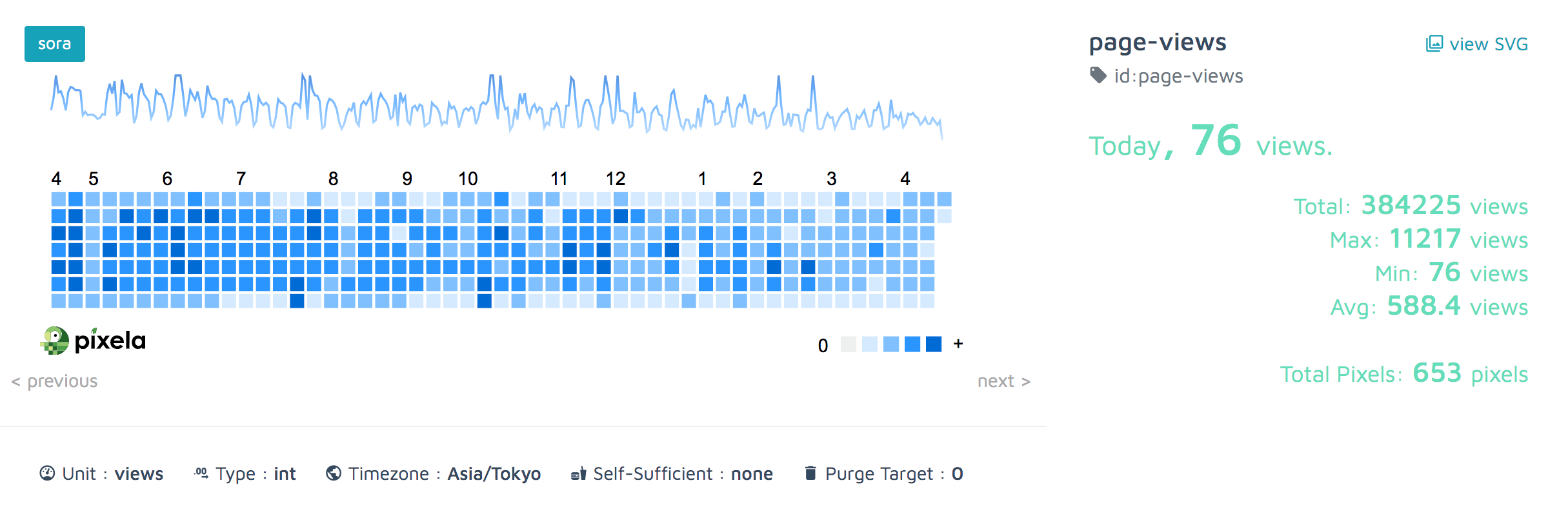
The API used here is only a small part. Use Pixela efficiently with a simple and easy API!
Pixela API DocumentThere is also iOS/iPadOS App (third-party app).
Use cases for other users
Many users are already using Pixela to improve their lives.
Learn how
others use Pixela.
with GitHub Actions
This is an example of linking GitHub Actions and Pixela.
(Article in
Japanese)
with TravisCI
This is an example of linking TravisCI and Pixela.
(Article in Japanese)
with Google Apps Script
This is an example of linking Google Apps Script and Pixela.
(Article in
Japanese)
with AWS Lambda
This is an example of linking AWS Lambda and Pixela.
(Article in
Japanese)
with IFTTT, Google Home
This is an example of linking Google Home with IFTTT, and
Pixela.
(Article in Japanese)
with SORACOM LTE-M Button
This is an example of linking SORACOM LTE-M Button and Pixela.
(Article
in Japanese)
with CLI tool
This is an example of using Pixela via official CLI tool.
(Article in
Japanese)